Plus, a FREE Gift! | Details Here.
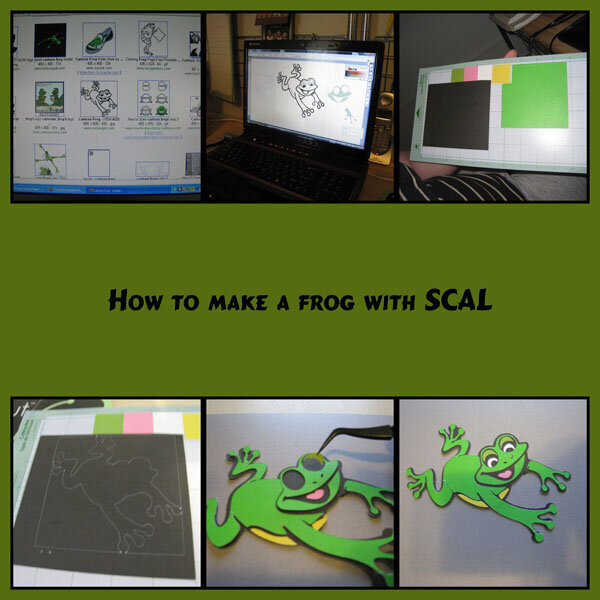
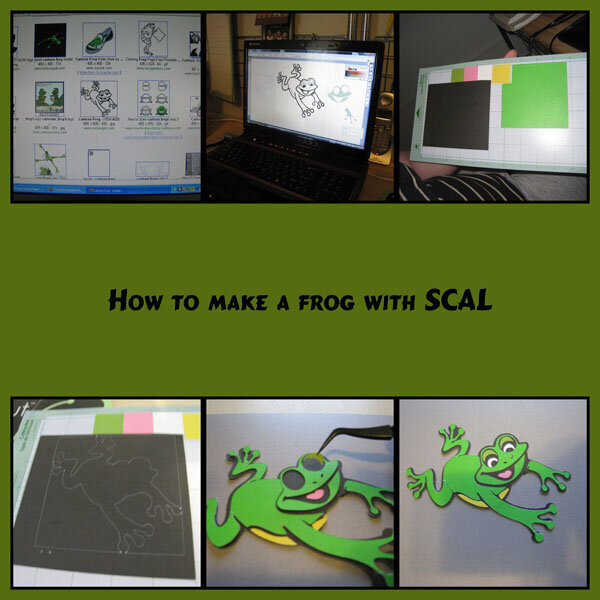
 Give a Cheer
Give a Cheer
1. use goolge serch images to find an image you like
2. Save image as a Jpeg
3. Open jpeg image in Adobe illustrator
4. Expand image so that you can see the nodes.
5. Use nodes to take apart image layers
6.Save file as an SVG
7. Open SCAL import SVG file
8. Open SVG file in SCAL
9. Arrange on design screen
10.. Place cardstock on cricut mat according to screen lay out.
11. load mat into cricut magine
12. cut
13. remove mat, take pieces apart, assemble, glue and have fun.
No products have been added to this project.
Thanks for spreading positivity!
June 06, 2009
June 06, 2009
June 05, 2009
June 05, 2009
June 05, 2009
June 05, 2009
June 05, 2009
June 05, 2009