Join us today at 9:00am PT / 12:00pm ET | Details Here.
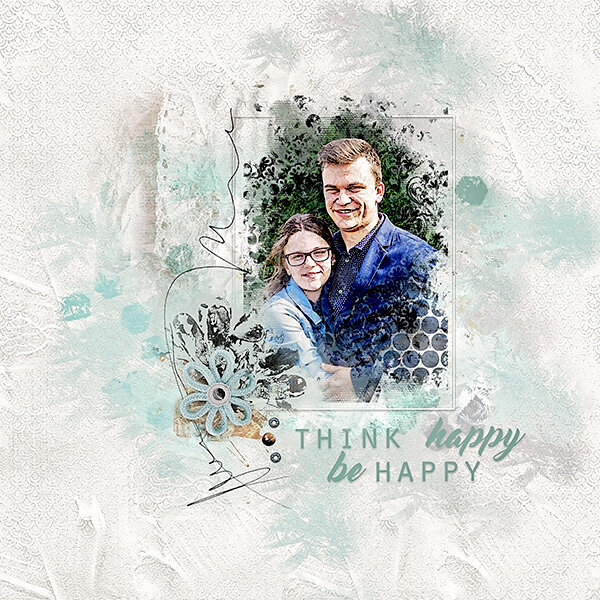
Cheers
Be the first to cheer this project!
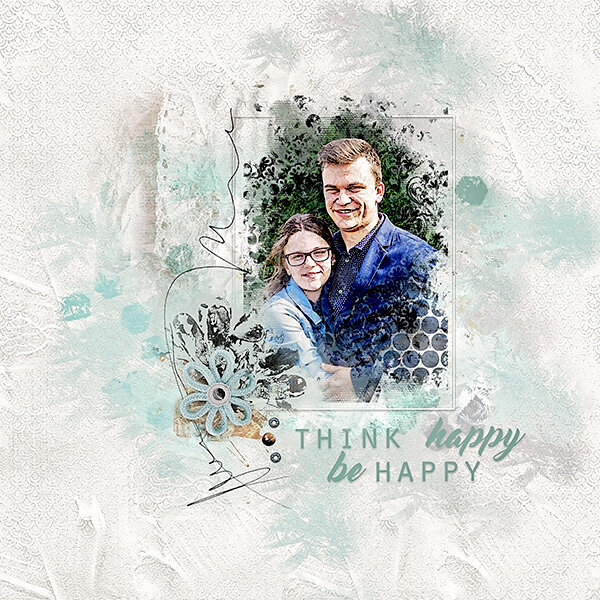
Be the first to cheer this project!
 Give a Cheer
Give a Cheer
For the NBK Design: Technique Challenge 16 Jan - 22 Jan 2017
[url=http://ozone.oscraps.com/forum/showthread.php?t=34148&page=2]here[/url]
Process :
I started with a white blackgroundpaper.
Re-Invent solid papers [url=http://www.oscraps.com/shop/re-invent-solids.html]here[/url]
I added my picture and duplicated it 2 times.
I clipped the first and second picture to a
Winter Blues {Artsy Bits & Pieces No1}
[url=http://www.oscraps.com/shop/Winter-Blues-ABP1.html]here[/url]
I made a frame over the photo by selecting a square and filling it with 10 pixels.
On the backgroundpaper i placed a magic light.
Winter Blues {Magic Lights}
[url=http://www.oscraps.com/shop/Winter-Blues-magic-lights.html]here[/url]
Than i added a element, brushes from
Make a Wish {Artsy Bits & Pieces}
[url=http://www.oscraps.com/shop/Make-a-Wish-artsybits.html]here[/url]
The word art is from
On the Bright Side {Word Arts}
[url=http://www.oscraps.com/shop/On-the-Bright-Side-Word-Arts.html]here[/url]
As final i duplicated the picture that was on top and gave it a filter, poster edge and set the blend modus on overlay.
Thanks for looking !
No products have been added to this project.
Thanks for spreading positivity!