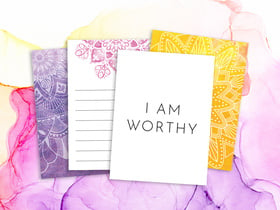Feb '11
Amandahugandkiss
And before anyone snarks- no, this isn't to tell people not to post questions. It is just a quick tutorial on how to do a search using the advanced search button.
First, click on advanced search.
 how to search the forum tutorial By Amandahugandkiss
how to search the forum tutorial By Amandahugandkiss
Next, choose your options. Make it as specific as possible. Say I want to find a thread about glitter, but I don't want to learn about stickles. I want other glitter. So I selected "General Scrapbooking" under forums, and under keyword I typed Glitter -stickles. This is a boolean seach function (more on boolean below).
To narrow my search further, I chose to seach only thread titles, not entire threads.
 how to search the forum tutorial By Amandahugandkiss
how to search the forum tutorial By Amandahugandkiss
Now suppose I wanted to just know about Distress Stickles. Since that is pretty specific, I am going to expand my search perameters. In this search I am going to search ALL the forums and I am going to search the bodies of the threads, not just the titles. Note the quotation marks around "distress stickles".
 how to search the forum tutorial By Amandahugandkiss
how to search the forum tutorial By Amandahugandkiss
Now a note on Boolean searching.
To search for a 2 or 3 word topic, you will need to put it in quote marks. "Distress stickles" will bring up information on distress stickles; Distress stickles will bring up info on Distress techniques AND stickles.
To narrow your search use the minus sign (-). To search for adhesive, but not Tombow adhesive, type adhesive -tombow.
To broaden your search, use the plus sign (+). To search for both stickles and glitter, type stickles +glitter.
Thanks for reading!
First, click on advanced search.
 how to search the forum tutorial By Amandahugandkiss
how to search the forum tutorial By AmandahugandkissNext, choose your options. Make it as specific as possible. Say I want to find a thread about glitter, but I don't want to learn about stickles. I want other glitter. So I selected "General Scrapbooking" under forums, and under keyword I typed Glitter -stickles. This is a boolean seach function (more on boolean below).
To narrow my search further, I chose to seach only thread titles, not entire threads.
 how to search the forum tutorial By Amandahugandkiss
how to search the forum tutorial By AmandahugandkissNow suppose I wanted to just know about Distress Stickles. Since that is pretty specific, I am going to expand my search perameters. In this search I am going to search ALL the forums and I am going to search the bodies of the threads, not just the titles. Note the quotation marks around "distress stickles".
 how to search the forum tutorial By Amandahugandkiss
how to search the forum tutorial By AmandahugandkissNow a note on Boolean searching.
To search for a 2 or 3 word topic, you will need to put it in quote marks. "Distress stickles" will bring up information on distress stickles; Distress stickles will bring up info on Distress techniques AND stickles.
To narrow your search use the minus sign (-). To search for adhesive, but not Tombow adhesive, type adhesive -tombow.
To broaden your search, use the plus sign (+). To search for both stickles and glitter, type stickles +glitter.
Thanks for reading!







































 This helps, thank you!
This helps, thank you!