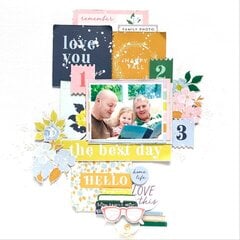Dec '12
Rebeccarichards
I want to create a holder for our family picture to send for Christmas cards this year. I want it to be cardstock that is a little bit bigger than the picture (they are 4x6) and I want to partially cut the words "Merry Christmas" out of the corner or the bottom so that I can tuck the picture behind them and the words act like a photo corner that holds the picture in place and then sit on top of the picture. I want the back to be solid, not cut out like a frame. I also found a cute one piece manger shape on the Silhouette site that I thought I could do the same thing with.
But I can't seem to figure out how to do this. I thought if I welded the words together and then welded them to a rectangle, it would work but when I try to weld them to the rectangle mat, they disappear. I think I just need to weld the bottom of the words to the rectangle, but not sure how to do that.
Can anyone help me? I keep thinking it's probably really simple and I'm just not approaching it right. Or at least I hope so!
I have an original Silhouette and I use the Silhouette Studio 2.7.0 software to make my shapes.
But I can't seem to figure out how to do this. I thought if I welded the words together and then welded them to a rectangle, it would work but when I try to weld them to the rectangle mat, they disappear. I think I just need to weld the bottom of the words to the rectangle, but not sure how to do that.
Can anyone help me? I keep thinking it's probably really simple and I'm just not approaching it right. Or at least I hope so!
I have an original Silhouette and I use the Silhouette Studio 2.7.0 software to make my shapes.