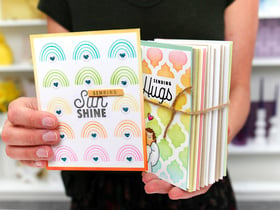Mar '09
KimKV
This thread is for posting new layouts so you can get some love on them and of course leave love for others. If you don't do a lot of challenges, this is a great thread for getting your wonderful work seen and even if you do a lot of challenges...well one can never have to much love!!
The rules for this thread are simple. Post a layout, get comments, leave comments. There are NO CHALLENGES and NO Requirements on the TYPE of comments you leave, just be sincere. Please also remember several people post here, try not to flood the post with too many layouts at once. Thank you!!
Here is how to put your layout photo on a thread:
1. Go to layout/picture you want to post on the thread.
2. Scroll down to just above where your description appears. You will see tabs that say:
Edit Image Email It Link/Embed and so on.
3. Click the Link/Embed Tab
4. Click on the "IMG CODE (for forums and bulletin boards)" Make sure the little green dot is in front of that phrase now.
5. Select what size you want the picture to be on the thread, most of us select "large".
6. Copy and Paste the Embed Code Below:
7. Paste the code to the thread. When you paste it you will only see the code. The picture will not appear until you post or preview your reply.
The rules for this thread are simple. Post a layout, get comments, leave comments. There are NO CHALLENGES and NO Requirements on the TYPE of comments you leave, just be sincere. Please also remember several people post here, try not to flood the post with too many layouts at once. Thank you!!
Here is how to put your layout photo on a thread:
1. Go to layout/picture you want to post on the thread.
2. Scroll down to just above where your description appears. You will see tabs that say:
Edit Image Email It Link/Embed and so on.
3. Click the Link/Embed Tab
4. Click on the "IMG CODE (for forums and bulletin boards)" Make sure the little green dot is in front of that phrase now.
5. Select what size you want the picture to be on the thread, most of us select "large".
6. Copy and Paste the Embed Code Below:
7. Paste the code to the thread. When you paste it you will only see the code. The picture will not appear until you post or preview your reply.
































 "Link
"Link