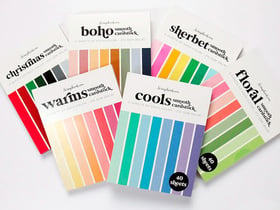Mar '25
Motherload
Hi everyone. I noticed when Cricut Design Space last got "upgraded" (I use that term loosely - LOL), there is now a side pop up that you are supposed to use to find images. The only problem is, I don't know how to find my image sets or the names of the images I use. I usually filter for free or purchased, but when I post my completed layout on my blog, I like to list the exact image set I used. Does anyone know how I can find that info?