
Add 3 FREE Gifts to Your Cart | Details Here.
Join Scrapbook.com's free, one-day virtual event packed with papercrafting inspiration.
Craft alongside expert instructors like Simon Hurley, Juliana Michaels, Laura Graff, and more!
Grab your class kits now and craft along live with every project.
Watch live, chat with instructors, and enter exciting giveaways during the event.
Scrapbook.com is the founding partner and primary donor to Creative Kindness.
Handmade cards for those who need an emotional boost or a reminder of love.
Therapeutic scrapbooks for bereaved families to support and lift in times of loss.
Volunteer to create cards or explore additional ways to give to those in need.
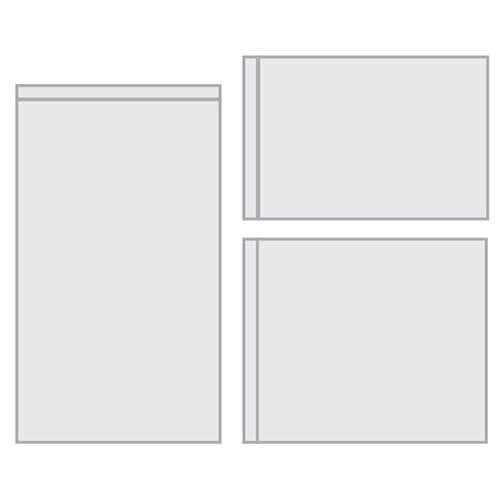



Sometimes you need to add more photos than your pocket pages will hold. Peel the adhesive backing from a SN@P! Studio Photo Flips from Simple Stories and stick it to any pocket page or project. Included in the package are four 4" x 6", four 3" x 4" and four 4" x 4" clear photo flips.
Loved the versatility of this product. Wanted to add additional journaling but did not have room on the page. Added three of the flips on top of the page protector achieved the look and documentation to make a perfect page. I actually hadn't thought I would use the 4x4 size and yet that was what I ended up picking. Will be ordering more...
I love Simple Stories SNAP products. These will be used to add many more photos to my scrapbook.
A great way to add those extra couple of pictures to your Simple Stories or Project Life pages.
I love using Photo Flips to get more pictures on a page or to add little books to my pages. I also tuck my journaling or ephemera in these if I am using more than one.
These photo flips are easy to use and a really fun element to add to a page. I have used them in a 6x8 album and a 4x6 photo book. They were a great addition!
I purchased these Photo Flips after making my own "additions" to my various styles of Project Life pages (WeR, SNAP, Becky Higgins, etc.) I realized that they were intended for the SNAP albums and not specifically for the PL style pages, but I thought they would work.
And they will, but compromises must be made. The edges on the PL pages are not as wide, it seems, as the SNAP albums these were designed for. I needed to trim-out a bit to make the rings of the binder fit the photo flips add-on. And on other parts of the page, the strip holding the flip on is going to overlap the pock above/to the side. Not a problem, unless it's the "slide-in" side of the pocket page - then it could be a hindrance to adding to your pocket.
The photo flips are well-made and the adhesive seems entirely adequate to the job. Just don't expect a perfect fit if you want to repurpose them for other page styles.
The varied sizes in this packet make it well worth the purchase. They can be used singly or in a series and allow you great possibilities in your arrangement designs by placing in varied directions. Give them a try! Cathy
Easy to apply, consistent sizing with project life pockets. The only downside is that the adhesive is always on the short side of the pocket so that’s the direction the pocket will open towards (4” side on 4x6 and 3” side on 3x4)
For years, I've struggled with including "this picture" or "that picture" or trying to fit something on a page just right. These flips are EXACTLY what I was missing! I loved getting to add more pics to a page that just didn't warrant it's own separate spread. Be Careful to only apply the sticky side to your page protector and not the page/pictures themselves - an error I made one tired night! You can see where the flip is stuck on, but if it's too noticeable on the picture below I've sometimes added some additional embellishments inside the flip to hide the sticky stuff! Will definitely order again.
These are a convenient alternative to using the Fuse Tool, which I also have. I like these because it is easy, I don't have to heat up my tool and try to get it to bond. However, the one downside, is that the adhesive strip makes it so that section of the photo below is somewhat distorted. I don't have that trouble when using the fuse tool. Different pros and cons between the two. I'm not sure which I like better. I use both.
You must be signed in to comment. Please click here to sign in.
