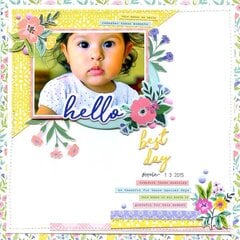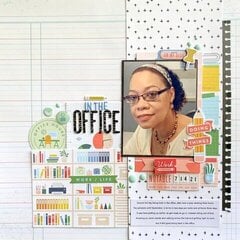By Janelle Clark
I love squares. I'm not sure why, perhaps because I am a square in many ways, but the clean lines and tidy shape of a perfect square just appeal to me. So when I came across the "mosaic" technique a couple of years ago, I was instantly intrigued. Perhaps you've seen mosaic pages before?these are layouts where some or all the photos are cut into small squares and reassembled like tiles on a floor . This is a technique that interests many scrapbookers, but it can be hard to know where to begin and how to put it all together.
I'd like to walk you through the method I've worked out, from start to finish. You'll need a few simple supplies: a ruler (clear acrylic gridded rulers are wonderful for this task, as well as for many other scrapbooking needs); a ballpoint pen, photo marker, or Stabile pencil; a paper trimmer; Hermafix tabs or photo splits; and a lightbox, which is optional. You will also need a page to build on. This can be a standard white page or piece of cardstock, or you can use a piece of cardstock in a color that complements your photos.
GET READY ...
The first step , as with any layout, is selecting the photos you want to use. There are no real rules about what kind of pictures you can use in a mosaic, but I prefer using scenery pictures rather than portrait-type pictures. Photos of beaches, flowers, mountains, trees, etc., are all ideal for a mosaic treatment. It can be effective to use both far-off scenic views and a few closer shots of leaves or rocks, to create a contrast on the page. You can certainly include photos with people in them, but I wouldn't use close-up shots for a mosaic page ?faces just don't look quite right all chopped up!

A word about your page measurements: on an 8.5"x11" page, you will be able to place eight squares across the page, and ten squares down. This will leave you with a bit of space at the top or bottom where you can write a line of journaling or lay down a border sticker. On a 12"x12" page, you will be able to fit 11 squares across and 11 squares down. If you're building directly on a Creative Memories page, you will be able to fit 11 squares down, and 10 across, with a little space leftover on the left or right.For an 8.5"x11" page , you will need four to six photos , and for a 12"x12" page , grab six to eight photos , depending on how much of each photo you want to use. (Since we'll be cutting 1" squares, it helps if the photos are sized 4"x6", rather than 3?"x5".) I generally use one or two whole photos, and then fill in with smaller sections and details from several other photos.
Move your photos around on your page to get a feel for where you'd like them to go. Your arrangement doesn't have to be set in stone, just a general idea of where the photos look best in relation to each other. Also think about a title and where it might go. See Example 1 Hocking Hills. On this page, for example, I was lucky enough to be able to build the two words of the title into the layout, having them join at the "H" like a crossword puzzle. One letter goes on each square. You could also just leave room for a full title box and build the mosaic around it. Or forget about a title if you like?feel free to do as you please with your page!
ON YOUR MARK, GET SET...
Now you're ready to begin marking the photos . For each photo that you're planning to use, turn it over, and using your ruler and pen/pencil, draw a 1" grid on the back. Then number each square in a way that makes sense to you. See Example 2 back side of photo. Numbering the squares is sort of a safeguard, in case you have to leave your layout and need to remember where things fit when you come back to it, or in case a curious child or inquisitive cat musses up your squares while your back is turned! Mark all your photos with a grid before you start cutting.

Sometimes a photo is not precisely 4" by 6"?you may come up 1/8" or 1/16" short on one side or another. Measure your picture firs t, and if it's a bit short, just make your squares a tiny bit less than 1". Fudging is perfectly okay , and will not be noticeable! If you're not planning to use the whole photo, the shortfall doesn't even matter. Just let it fall on the part you're not going to use.You'll notice that on my sample photo, my numbers run from right to left, rather than from left to right?this helps a little when you turn your squares over, inthat the #1 square will go into the top left spot. Numbering like this isn't crucial?it just helps minimize confusion when you turn your photo over.
If there is a particular detail on a photo that you want to include, your lightbox can come in handy . Place the photo face down on the lightbox and draw your grid over the spot you want to include. The lightbox (or a sunny window in a pinch) can help you see exactly what part you want to use.
Is your head spinning yet? I know these are a lot of numbers and a lot of measurements, which often make some of us creative types sweat a bit, but don't let the numbers scare you off! Once you get started, it will all fall into place .
Now it's paper trimmer time . Take each of your marked photos, or sections of photos, and trim them into strips along your drawn lines, either vertically or horizontally. Hold off on cutting the strips into squares for a moment. Take your strips and assemble them on the page. Strips are far easier to move around and rearrange than a lot of tiny squares!
When you have all your photo strips arranged the way you want, you can begin to start slicing them into individual squares. To stick them down, place one Hermafix tab or photo split on the back of each square. (I like to use the tabs, because if a square goes down crooked, you can pull it back up again and reposition it. Glue is much less forgiving! ) Start in one corner of the page, and glue down squares all along one edge, either along the top or down one side. Having one edge completed gives you a guideline for placing the rest of your squares. Leave about 1/16" or 1/8" of space between the squares?the width of the spacing is up to you, but try to keep it more or less the same throughout the mosaic.
GO, GIRL, GO!
Now that all the pesky left-brain measuring and cutting is done, you can really have fun arranging and placing your squares. You can choose to fill the entire page with your mosaic, or you can leave gaps here and there. See Example 3 April On this page, I ended up with some empty spots that were the perfect place for some quotes about the beauty of April.

Janelle Clark squares away in the Scrapbook.com Neighborhood as one of our Featured Artists. Look for more from Janelle in the Articles and Tips section of the Scrapbook.com Neighborhood. Also see more of Janelle's layouts in the Scrapbook.com Page Gallery.Empty spots are also great places to fit in journaling. Once you know the basic technique, you can really have some fun with it! You can leave one or two of your photos intact and fit them into the mosaic. Try creating just a mosaic border around the edges of your page, with bits of leftover photos. Mosaic pages are especially impressive to men and other non-scrappers, so pull yours out when you need to wow a friend or a husband with your talent. I promise, no one will think you're a square when they're oohing and aahing over your beautiful mosaic page.