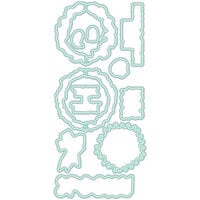
Take an extra 8% OFF with code: FLOWERS




This package contains 4 templates that will help you create circular patterns such as wreaths and spirals as well as background patterns. There is a master template, a spiral stamp alignment template, and a circles stamp alignment template. There is also a bonus pirouette background template. The spiral, circle and Pirouette master templates can be used with cardstock cut to 4.5", 4", 3.5", 3" or 2.5". The background bonus template can be used with cardstock cut to a 6.25" square. To begin your card, cut your cardstock using the measurements on the Master Template, place the Pirouette Master Template on your platform (sold separately) or whatever you use to secure templates, secure it in place, then place the Pirouette Circles Stamp Alignment Template over the master template, lining up the center points. Use the circles to help decide how big you want your wreath to be. Place the first stamp according to the size of the circle. Remove this template. Now place your cardstock over the master template, lining up the corners with the measurements on the template, ink the stamp and stamp it on the cardstock. Turn the cardstock to line up with the next set of corners on the template, ink and stamp the image again. Keep turning the cardstock, repeating the inking and stamping until you go all around the cardstock. Clean and remove the stamp. Now place the next stamp and repeat the process of stamping and turning the cardstock to make a complete circle of stamped images. Clean and remove the stamp. Repeat this pattern with the third stamp to fill in the wreath as desired. This completes the wreath on an A2 (4.5" x 5.5") card front. You can also add more elements before cutting out the image or die cutting it with the coordinating die set (sold separately). There are also instructions for the spiral design and the background pattern included in this package. There is a wide range of products to go along with these templates, such as matching stamps and dies (sold separately) that can be mixed and matched, and then layered for dimensional effects. Try your creativity with this line of products.