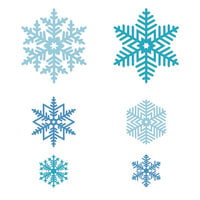
Take 10% OFF Orders $100+ With Code: SAVE





Please note: this is a digital cut file bundle, which is intended to be used with a Cricut, Silhouette or other digital die cutting machine. No physical product or paper is included with this item.
Scrapbook.com is excited to introduce exclusive digital cut files for electronic die cutting machines! These downloadable designs are ready to make some of your favorite new projects come to life! With sizes for cute valentines, pocket scrapbooking cards, scrapbook accents, and handmade cards, you're sure to find a design that inspires true creativity.
Contents: 10 free files zipped in both .SVG and .PNG formats for use with your Cricut, Silhouette or other electronic cutting machines
Files included:
When you want to give your manual die cutting machine or stencils a break, you turn to the brilliant possibilities of your electronic die cutting machine. Get out your Silhouette, Cricut, Brother, or like machine and boot up your software to use these fabulous and fun files!
What are Digital Cut Files?
Cut files are digital graphics that you download onto your computer, phone, or tablet for use with your electronic cutting machine and corresponding software.
How to download your files after check-out:
There are three options for downloading your Digital Cut Files after check-out is completed.
Important Reminders:
Fill your life with love and your projects with hearts, X's and O's! Fill the heart cut-outs with your favorite photos of your funny valentine, or create shaker elements behind the cute sentiment cut outs! The options are endless when you're creating with digital cut files for all your favorite projects.
This is a Scrapbook.com exclusive digital cut file
This pack of 10 designs work year round. Not just for Valentine's and February Love! I have a Brother cutting system and use my computer to download this file. So many ways to use these designs - create stencils, cardmaking, scrapbooking and more!
These are really nice and adorable. I will be loving these in January as I get ready for Valentines in February!!!
Nice designs and the price was right! This was a freebie and I did not have to buy anything else to get it..
This is such a cute cut file bundle to use for any crafting project anytime through the year! Thank you!
Uploaded these files to my Cricut and made quite a few cards. Very easy. A2 sizing was perfect!
I did not receive this kit. If you guys send them to me, I will gladly review them.
I have not used this yet. However, it looks great for Valentine's day!
I looked through them but I probably won't use them until next year.
Great digital design. Uploaded to cricut and made several cards.
They are so cute and perfect. Thanks for the free download
You must be signed in to comment. Please click here to sign in.