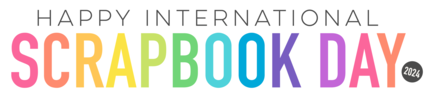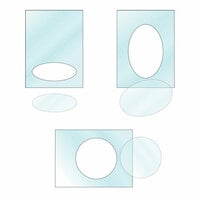
Extra 10% OFF Select Scrapbooking Brands with Code: NSD24
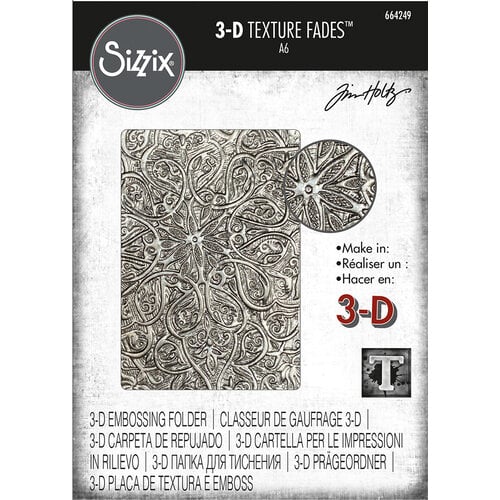
$13.99 $8.39
Make quite the impression on your project with the Engraved 3D Texture Fades Embossing Folder designed by Tim Holtz for Sizzix. This folder creates engraved backgrounds that make a statement! The folder can be used with cardstock, paper, metallic foil, or vellum. Texture Fades Embossing Folders are for use with the BIGkick, Big Shot, and Vagabond machines only (used with a single Cutting Pad and the machine's included Platform), all sold separately. The design dimensions is 6 1/4" x 4 1/4".
I just love the pattern this folder makes! Make sure you mist your paper first to prevent the paper from cracking. 3D folders are fantastic
Such a great print, so detailed.
This 3D embossing folder is fantastic, so happy to have this in my collection now. The detail is incredible and the design is gorgeous! Will be used many times for sure.
This is a great embossing folder. Love the design and you can use it in so many ways by capturing different parts. Very easy to use. It’s now my fav.
You must be signed in to comment. Please click here to sign in.